 2. Connect the DJI Ronin to the provided USB-C cable
2. Connect the DJI Ronin to the provided USB-C cable
 3. Plug the other end of the cable into your device.
3. Plug the other end of the cable into your device.
 4. Launch DJI Assistant for Ronin and sign in with your DJI account.
4. Launch DJI Assistant for Ronin and sign in with your DJI account.
 5. Find the update for the Ronin S and click "Update".
5. Find the update for the Ronin S and click "Update".
 6. Click "Start Update".
6. Click "Start Update".
 7. Your DJI Ronin S will start updating, during the period do not power on the top half or unplug the device.
7. Your DJI Ronin S will start updating, during the period do not power on the top half or unplug the device.
 8. Your update is complete.
8. Your update is complete.
 9. Restart your Ronin S, your update is now complete.
9. Restart your Ronin S, your update is now complete.
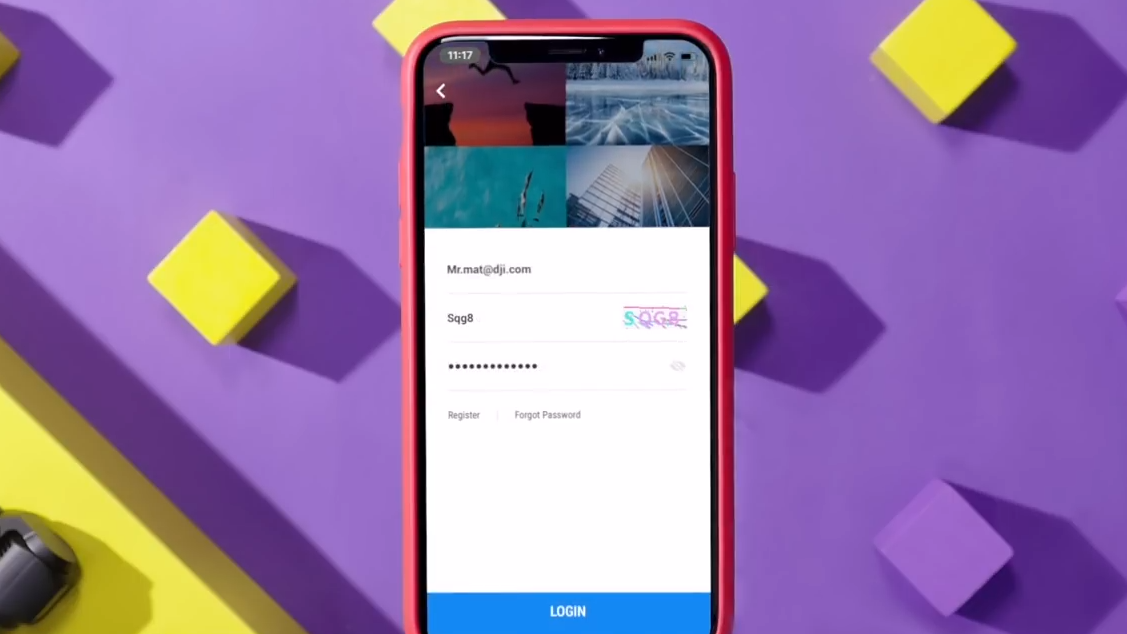 If the update has not worked for any reason, restart the update process.
If the update has not worked for any reason, restart the update process.
Subscribe to our YouTube Channel for Exclusive DJI News, Reviews and Advice


Leave a comment