The DJI M300 RTK support Dual Opporator mode, which allows for two DJI Remote Controllers to connect to the same aircraft. This is an important aspect to the workflow of the DJI Matric 300 RTK. Jobs can be conducted faster, safer and easier when using the Advanced Dual Operator Mode.
In this fast Heliguy™ tutorial you'll learn how to connect two DJI Remote Controller to the Matrice 300 RTK without a hitch.
Firstly, we'll look at linking another controller to the M300 RTK. After this we'll check out how to switch between Remote Controller modes. Finally, we'll summarise by learning how to control the aircraft and gimbal.
- Linking Another Remote Controller
- Go Into Remote Controller Settings

- Go to Remote Controller Channel(s)

- Select Channel B
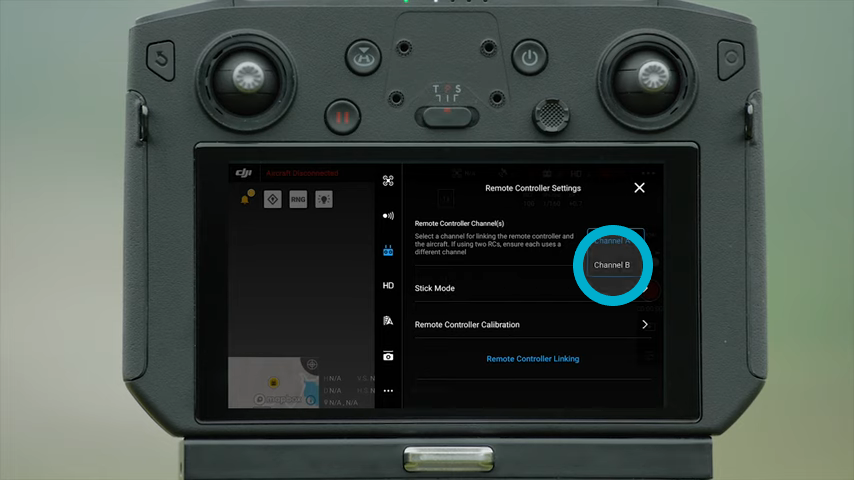
- Turn on DJI M300 RTK

You can now proceed to turning on the DJI M300 RTK by pressing and holding down the Power button. Once powered up the Remote Controller will link up with the aircraft.
- Go Into Remote Controller Settings
- Switching Between Remote Controller Modes
Once you've linked both Remote Controller you can now device which controller controls individual functions.
- Go to Remote Controller Settings
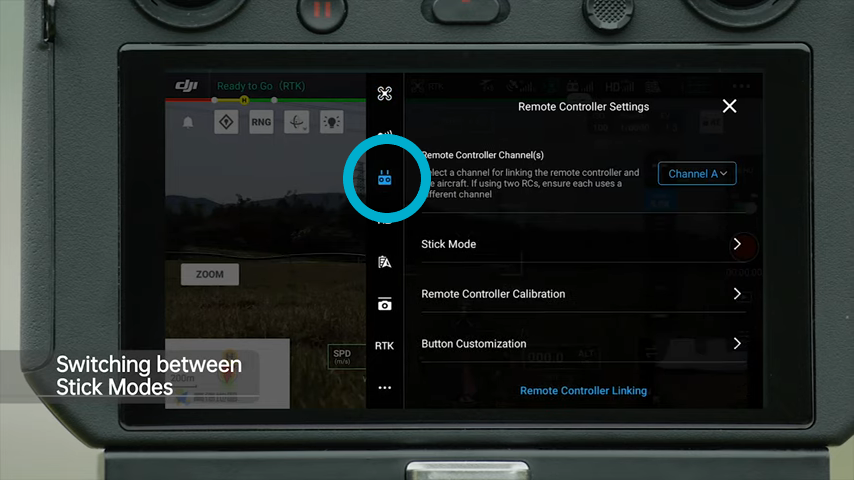
This can be found inside the Settings Menu.
- Tap Stick Mode
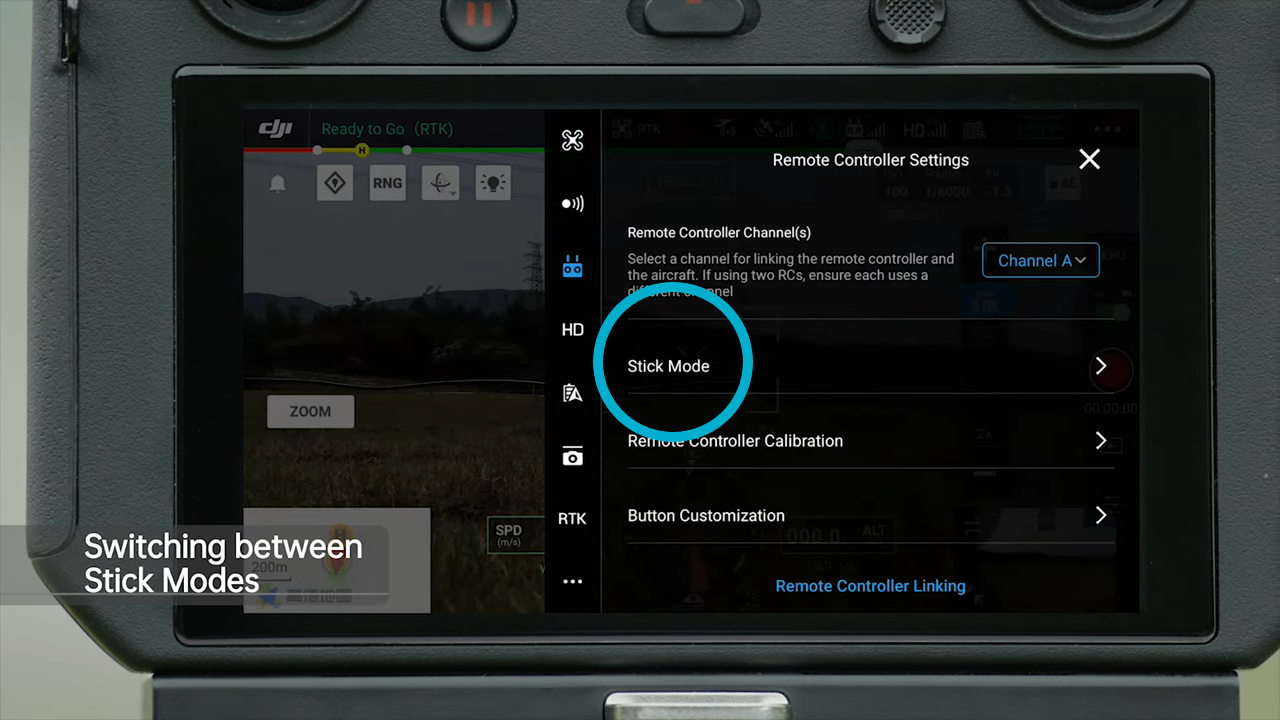
Once in the Stick Mode options menu you can now designate jobs for each Remote Controller.
- Choose Your Stick Mode


Click and select the jobs for each Remote Controller. Scroll up and down to navigate all the Stick Modes.
- Go to Remote Controller Settings
- Controlling Aircraft and Gimbal
You now have the ability to switch back and forth between controlling the aircraft or gimbal. This can be used in emergencies or if you need to quickly change pilot roles. Remember, once you've relinquished control from Remote Controller B you'll have to reconnect it if you want it to regain control again.
- Enter FPV

To seize aircraft flight control you must first enter FPV. - Tap Control Icon

The Control icon can be found at the top left side of the Flight Interface. You can tap this once to gain control over the aircraft. - Tap and Hold Icon

This'll lock you in control of the aircraft. The other Remote Controller will now be unable to control the aircraft.
- Enter FPV
These are the rudimentary basics for linking and using the DJI M300 RTK Advance Dual Operator Mode.
We have an team of specialised drone experts who go above and beyond to ensure your drone flight goes as smoothly as possible. If you need any advice or support during your DJI M300 RTK journey be sure to give us a call or email us.




Leave a comment